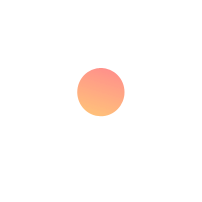WooCommerce is a very popular platform right now and will likely stay that way for a while. But the big question is whether it’s the right platform for your business. That’s why we’re doing this review of WooCommerce today.
To help you decide if WooCommerce is the best solution for you, we’ll give you the following:
1. An overview of what WooCommerce is and why it’s so popular.
2. A detailed look at the features of WooCommerce.
3. Suggestions on which types of businesses or merchants should use the WooCommerce platform.
WooCommerce Review – A Brief Overview
What is WooCommerce?
WooCommerce is an e-commerce platform that Mike Jolley and James Koster developed under WooThemes. It was created as a plugin to provide online store functionality similar to Jigoshop, another popular e-commerce plugin. The first version of WooCommerce was released in September 2011. In 2015, Automattic, the operator of WordPress and a key contributor to the WordPress software, acquired both WooThemes and WooCommerce. Currently, the latest version of WooCommerce is 7.4, which was released on February 18, 2023, following extensive efforts from the WooCommerce team. This platform has gained significant popularity and is widely used by businesses for setting up and managing their online stores.
Why should you choose WooCommerce?
WooCommerce is ideal for businesses looking to establish a successful online store. As of 2023, more than 7 million live websites are using WooCommerce, and it has received numerous positive reviews on Capterra worldwide.
WooCommerce is a WordPress plugin that adds eCommerce functionalities to your WordPress website, allowing you to sell products. It is open-source, which means you have endless customization options for the design & functionality of your store.
For sellers who want to sell on multiple channels, WooCommerce offers integration with major marketplaces through APIs, such as WooCommerce Etsy integration or WooCommerce eBay integration. This makes it easier to manage your online presence across different platforms.
One of the reasons why many people, including our partners, choose WooCommerce is the control it provides over spending. Compared to other hosted platforms like Shopify or BigCommerce, WooCommerce gives you more flexibility and control over your expenses.
What are the benefits of using WooCommerce?
1. Seamless Integration
2. Customizable Design
3. Secure Payment Gateways
4. Extensive Plugin Options
5. Robust Inventory Management
6. User-Friendly Interface
7. Scalability
8. SEO-Friendly
If you want to learn more about specific features of WooCommerce, let’s dive deeper into this WooCommerce review article.
Pros and Cons of WooCommerce:
Pros:
1. Wide Adoption: Over 7 million websites use WooCommerce, indicating its popularity and reliability in the e-commerce industry.
2. Customization Options: With its open-source nature, WooCommerce offers extensive customization possibilities for designing and modifying your online store.
3. Seamless WordPress Integration: WooCommerce integrates seamlessly with WordPress, providing a familiar and user-friendly interface for managing your store.
4. Extensive Plugin Availability: There is a vast range of plugins and extensions available for WooCommerce, allowing you to enhance your store’s functionality.
5. Scalability: WooCommerce can handle stores of varying sizes, from small businesses to large enterprises, making it a scalable solution.
6. SEO-Friendly: WooCommerce is designed to be search engine optimized, helping your store rank higher in search results and attract organic traffic.
7. Community Support: WooCommerce benefits from a large and active community, providing resources, tutorials, and assistance for troubleshooting.
Cons:
1. Steep Learning Curve: WooCommerce has a complex setup and maintenance process, which may be challenging for non-technical users.
2. Technical Knowledge Required: Some level of technical Knowledge is necessary to fully utilize the customization options and troubleshoot issues.
3. Hosting and Maintenance: Unlike hosted platforms, WooCommerce requires you to manage to host and perform regular updates and maintenance tasks.
4. Potential Security Risks: Poor coding or inadequate security measures can expose your store to vulnerabilities and potential security threats.
5. Additional Costs: While WooCommerce itself is free, you may incur costs for hosting, themes, plugins, and extensions to achieve the desired functionality.
WooCommerce Advantages and disadvantages review:
WooCommerce may not be the best choice for those who are not tech-savvy because it has a steep learning curve. Setting up a store and maintaining it can be complicated, and if the coding is not done well, it can lead to security and functionality issues on the website.
However, if you have some basic technical knowledge and a tight budget, WooCommerce can be a good option. It allows you to create a store in your unique style without breaking the bank.
Furthermore, if you already have an active WordPress blog and want to start selling physical or digital products, WooCommerce is a seamless and logical fit. It integrates smoothly with WordPress, making it easier to monetize your existing blog.
WooCommerce Review – In-Depth Feature Analysis
Pricing Breakdown – What are the costs of using WooCommerce?
While the WordPress plugin itself is free to download and install, it’s important to consider the additional costs associated with WooCommerce. These costs include maintenance expenses such as hosting, domain name registration, SSL certificates, WooCommerce storefront themes, WooCommerce plugins, and fees for developers or technical support.
Essential Costs of WooCommerce: What to Budget For
1. Hosting & Domains: The cost of hosting for your WooCommerce store can range from $5 to $25 per month, depending on your hosting provider & the level of resources required. Domain name registration typically costs around $10 to $15 per year.
2. Themes: WooCommerce offers a variety of free and premium themes. Free themes are available, but premium themes with additional features and customization options can range from $30 to $100 or more, depending on the theme’s complexity and developer.
3. Shipping and Payments: The cost of shipping will depend on your business requirements, location, and the shipping methods you offer. Payment gateways, such as PayPal or Stripe, may charge transaction fees or a percentage of each sale. These fees typically range from 1.9% to 3.4%, plus a fixed amount per transaction.
4. Security: Implementing security measures is crucial for protecting your WooCommerce store and customer data. The cost of an SSL certificate, which ensures secure connections, can range from $10 to $200 per year, depending on the certificate type and provider. Additional security plugins or services may vary in cost, ranging from free to around $100 per year. Please note that the mentioned costs are approximate and can vary depending on various factors, such as the specific hosting provider, theme choice, shipping methods, payment gateway fees, and security solutions you opt for. Researching and comparing options is recommended to determine the best fit for your budget and requirements.
How do I set up WooCommerce on WordPress?
Setting up WooCommerce may not be as easy as some other ready-to-use solutions. If you do not want to deal with coding, it might be a bit challenging. But don’t worry; I’ll break it down into five simple steps for you:
1. Choose a hosting provider: Select a company that will host your website.
2. Download WordPress: Get the WordPress software, which is the platform on which WooCommerce runs.
3. Install the WooCommerce plugin: Add the WooCommerce plugin to your WordPress site.
4. Configure WooCommerce settings: Set up important things like shipping options and payment gateways.
5. Import products and start selling: Add your products to your WooCommerce store and get ready to sell.
If you’d like a demonstration, you can watch a tutorial video that shows you how to create a WooCommerce website from scratch.
Once you’ve installed WooCommerce, the rest of the process becomes much simpler. A setup wizard will guide you through the initial configurations before you can dive into the details on your own.
Is WooCommerce easy to use?
WooCommerce is a bit more complex compared to other ready-to-use platforms like Wix eCommerce and Shopify. Since it’s an open-source platform, you’ll need to handle tasks like installation, updates, backups, and optimization on your own. It requires some level of Knowledge or a willingness to learn.
While there’s no built-in drag-and-drop design-builder, the interface is still user-friendly, thanks to the WP-Admin dashboard. With its side control panel, you can create, customize, and edit your website layout without needing much coding. If you’re already familiar with building a WordPress site, using WooCommerce won’t feel much different.
Themes & Customization
Choosing the right theme is important when setting up your WooCommerce store. A great design and good performance make your website valuable.
The good news is that you can easily find impressive themes for your online store in the WooCommerce theme store. They offer both free and premium designs, with prices ranging from $20 to $100 per year. This way, you can make sure your website stands out and looks appealing.
We have tested & selected some of the best WooCommerce themes for you to try. You can also explore other beautiful themes created by third-party developers.
If you want more options, you can choose from over 10,000 WordPress themes or check out Themeforest, which has over 48,000 themes (both free and paid). On average, a premium WooCommerce theme costs around $29.99.
If you ever want to change your theme, you can do so. Just make sure to take precautions to avoid losing your content. Follow WooCommerce’s guide carefully, although it might be a bit challenging for some users.
WooCommerce plugins and extensions:
You can improve your website by adding extensions from the WooCommerce extensions store.
Right now, there are over 700 extensions available, both free and paid. They offer various features like store management, marketing, and payments. These extensions make your store look better and help increase sales by analyzing customer behavior.
But wait, there’s more! Since WooCommerce is built on WordPress, you can also access over 60,000 WordPress plugins that can be easily integrated into your WooCommerce store.
You can choose extensions based on price, rating, and country. Each plugin has detailed features, setup guides, and reviews from WooCommerce users.
To use an extension, you’ll need to pay between $29 and $299 per year. With so many options available, we’ve selected the 9 best WooCommerce plugins for you to consider for your online store.
1. WooCommerce Subscriptions: Allows you to offer subscription-based products and services on your WooCommerce store.
2. WooCommerce Bookings: This enables you to sell and manage appointments, reservations, or rental services through your WooCommerce website.
3. WooCommerce Product Add-ons: Allows you to offer additional options or customizations to your products, such as checkboxes, text fields, or file uploads.
4. WooCommerce Dynamic Pricing: This lets you create advanced pricing rules based on various conditions, such as bulk discounts, quantity-based pricing, or user roles.
5. WooCommerce Google Analytics Integration: Integrates your WooCommerce store with Google Analytics, providing detailed e-commerce tracking and insights.
6. WooCommerce Product Bundles: This enables you to create product bundles or package deals where customers can purchase multiple products together at a discounted price.
7. WooCommerce Multilingual: Allows you to create multilingual WooCommerce websites using popular translation plugins like WPML or Polylang.
8. WooCommerce Product Reviews Pro: Enhances the default WooCommerce product review system, providing advanced features like verified buyer badges, comment voting, or review sorting options.
9. WooCommerce Zapier Integration: Integrates your WooCommerce store with Zapier, enabling you to automate various tasks and workflows by connecting with over 2,000 apps.
Third-Party Integration
This platform can work together with other eCommerce platforms to add more features. There are different kinds of integrations available for WooCommerce, like listing your WooCommerce products on eBay or adding Shopify’s Buy Now button to WooCommerce. These integrations allow you to use the useful features of WooCommerce alongside other big players in the eCommerce industry.
For instance, if you integrate your WooCommerce store with Amazon, a popular online marketplace, you can enjoy several advantages. Marketplaces not only bring you more customers, but they also offer various tools to support your business. Moreover, connecting your online store with one of the most well-known marketplaces helps build trust among customers worldwide.
Dropshipping
This platform is a great choice for your dropshipping business, and here are three main reasons why:
1. Affordable: Starting a dropshipping business on WooCommerce doesn’t require a large investment. You only need to pay for hosting, a domain name, themes, and add-ons, which are reasonably priced.
2. Product Freedom: WooCommerce is an open-source platform, which means you have complete control over your online store. The terms and policies of WooCommerce won’t limit your choices of what products to sell. You can sell anything you want as long as the items are legal in your country and your customers’ location.
3. Customization Options: One of the biggest advantages of WooCommerce is its high flexibility. Being an open-source platform allows you to have full control over setting up and managing your online store. You don’t have to rely on any third parties, giving you the freedom to build and design your business according to your preferences until you are fully satisfied.
Building an attractive dropshipping store on WooCommerce might seem challenging for beginners or those without coding experience. However, with this comprehensive guide on how to build a dropshipping store on WooCommerce from scratch, the process becomes much easier to follow.
WooCommerce SEO & Marketing
When it comes to WooCommerce’s SEO and marketing features, there are a few important things to know:
WooCommerce SEO:
Search Engine Optimization (SEO) is essential for making your website appear higher in search results. This helps more people find your products when they search on search engines.
WooCommerce is designed to be SEO-friendly, meaning it has built-in features that help you optimize your product pages for search engines. You can create product categories and organize your products accordingly. Using the WordPress editor, you can easily edit content, permalink, and other elements on your product pages to make them more optimized for search engines.
Additionally, WooCommerce offers various SEO plugins that you can use to further optimize your store.
WooCommerce and Blogging:
WooCommerce is a powerful plugin on WordPress, which is known for its Content Management System (CMS), SEO, and blogging features. This means you can easily create and manage a blog for your WooCommerce store. You can navigate to the “Posts” category and add blog
posts directly from the WordPress Admin dashboard.
Utilizing these blogging features can enhance your WooCommerce store’s content and engage with your audience through blog posts.
In summary, WooCommerce provides built-in SEO features and plugins to help you optimize your product pages for search engines. Additionally, it inherits powerful blogging capabilities from WordPress, allowing you to create and manage a blog for your WooCommerce store.
WooCommerce Email Marketing
Email marketing is an important feature offered by WooCommerce that allows you to collect email addresses from your website visitors. With these email addresses, you can send targeted emails to your customers based on their accounts and orders. This is a great way to run successful email marketing campaigns.
WooCommerce provides default email templates that can be used for various email clients. These templates come in plain text as well as HTML formats, allowing you to customize the styling and design of your emails.
Additionally, WooCommerce offers various add-ons, such as Newsletter subscriptions, to enhance your email marketing efforts. These add-ons enable you to send automatic and personalized emails to increase customer loyalty and encourage repeat purchases. Moreover,
you can take advantage of the abandoned cart recovery feature, which allows you to send multiple follow-up emails to customers who added items to their carts but didn’t complete the purchase.
In summary, WooCommerce provides the necessary tools for you to collect email addresses, send targeted emails, and enhance customer engagement through email marketing.
WooCommerce Security
It’s easy to overlook security when you’re busy launching your store, but it’s really important. Protecting your store’s data should be a top priority right from the beginning. To ensure security, you need to choose a reliable host and take care of your domain.
WooCommerce is quite secure and offers a feature called two-step authentication. This means you need to provide two out of three factors to prove your identity instead of just one. This provides an extra layer of protection, so you don’t have to worry too much even if someone gets hold of your password.
When using WooCommerce, you are responsible for PCI compliance, a set of rules to ensure consistent data security worldwide and reduce credit card fraud. You need to follow 12 core requirements to make your website PCI-compliant.
However, based on our testing, there may be security issues when using third-party apps. It’s also important to pay attention to the security of your hosting and themes, as they can be vulnerable if you don’t take proper precautions.
Prioritizing security for your WooCommerce store right from the start is crucial. Choose a reliable host, take care of your domain, enable two-step authentication, and ensure PCI compliance. Be cautious when using third-party apps, and pay attention to the security of your hosting and themes. By taking these measures, you can keep your store’s data safe and secure.
WooCommerce Review: Conclusion
We hope that this review of WooCommerce and its features has helped clear up any doubts you may have had about the platform. If you’re considering switching to WooCommerce, we offer a reliable migration service that can help you transfer your data from your current eCommerce platform to WooCommerce safely and accurately. Beta Soft Technology, known as the world’s top shopping cart migration expert, supports over 200 different carts available in the market.
In this review, we’d like to suggest some common migration options for WooCommerce:
1. Magento to WooCommerce
2. OpenCart to WooCommerce
3. Shopify to WooCommerce
If you’d like more information or have any questions, please don’t hesitate to contact us. You can also join our Facebook Community to stay updated with useful eCommerce tips and news.
In summary, if you’re looking to switch to WooCommerce, our migration service can assist you in smoothly transitioning your data. Feel free to reach out to us for further assistance or join our Facebook Community for valuable eCommerce insights.
WooCommerce Review – Frequently Asked Questions
What is WooCommerce?
WooCommerce is a popular e-commerce platform built as a plugin for WordPress. It allows you to create and manage your online store, sell products, and handle various aspects of your e- commerce business.
Is WooCommerce free?
Yes, WooCommerce is free to download and use. However, additional extensions, themes, or services may have associated costs.
Do I need coding skills to use WooCommerce?
No, you don’t need coding skills to use WooCommerce. It provides a user-friendly interface and intuitive tools that allow you to set up and manage your store without coding Knowledge. However, having a basic understanding of WordPress can be beneficial.
Can I use my existing WordPress website with WooCommerce?
Yes, WooCommerce integrates seamlessly with existing WordPress websites. You can add WooCommerce functionality to your current site and start selling products.
Is WooCommerce secure?
Yes, WooCommerce is designed with security in mind. It follows best practices to protect your store and customer data. However, it’s important to regularly update your WooCommerce installation, use strong passwords, and employ security measures to ensure a secure online store.
Can I customize the design of my WooCommerce store?
Absolutely! WooCommerce provides a wide range of customizable themes and templates. You can choose a theme that suits your brand and easily customize it to create a unique look for your store.
Can I accept multiple payment methods with WooCommerce?
Yes, WooCommerce supports various payment gateways by default, including popular options like PayPal and Stripe. Additionally, you can integrate additional payment gateways through extensions to offer more payment options to your customers.
Does WooCommerce offer support?
WooCommerce provides extensive documentation, user guides, and tutorials on its official website. Additionally, there is an active community forum where users can seek assistance and share Knowledge. Paid support options are also available from WooCommerce experts.
Can I sell digital products with WooCommerce?
Yes, WooCommerce allows you to sell both physical and digital products. You can easily configure and manage digital downloads, such as e-books, software, music files, and physical products.