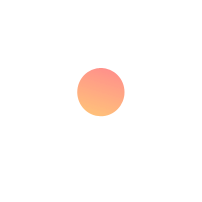Designing and building a website for a school or university can be daunting. There are numerous factors to consider, such as the website’s layout, the content to include, and how to make the website accessible to all users. This guide will walk you through designing and building a school and university website from scratch. We’ll start by discussing general tips for creating a good website; then, we’ll go over how to choose the right web hosting provider and set up your domain name. After that, we’ll show you how to create a custom layout for your website and add content like photos, videos, and course descriptions. Finally, we’ll provide tips on making your website accessible to all users. With this ultimate guide, you’ll be able to create a website that’s designed for the educational needs of your school or university.
Before designing and building your website, it’s essential to consider some general tips for creating a good website. Use clear menus and straightforward navigation links to make your website easy to navigate. Keep your website design straightforward, as too much complexity can make it difficult for visitors to find the information they need. Additionally, your website should be built to be mobile-friendly so that users can access it on any device. Finally, provide clear contact information for staff members or other relevant personnel.
The following step is to choose a web hosting service provider. To do this, you’ll need to evaluate several factors, such as the hosting service offered, how much storage space is included in the plan, and what kind of support is provided. Different hosts offer different levels of security and performance, so select one that can meet all your needs. Also, select a host with good customer service and reliable uptime.
Once you’ve chosen a web host, you’ll need to register your domain name. This will be the address of your website, such as www.example.edu. Make sure to choose a domain name that is easy for visitors to remember and type.
Once you have your hosting and domain set up, it’s time to start building your website. Start by creating a custom layout for your website. Ensure all the elements are correctly aligned and organized, as this will affect how easy the site is to navigate. Additionally, add content like photos, videos, course descriptions, and other relevant information.
Finally, make sure to make your website accessible to all users. This includes ensuring the text is large enough for people with low vision and providing alternative text for images. Additionally, check that all links are working correctly, and consider using a service like Accessible Web Services (AWS) to ensure your website meets accessibility standards.
7 Tips to Design School or University Websites
1. Keep it simple and user-friendly – The website should be easy to navigate with a clear structure, simple menus, and direct links.
2. Use high-quality visuals – Include photos, videos, infographics, and other visuals that capture visitors’ attention while engagingly conveying information.
3. Consider accessibility – Ensure your website is accessible for all users by providing alternative text for images, making the font size large enough for those with low vision, and checking that all links are working correctly.
4. Optimize for mobile devices – More people than ever are accessing websites from their phones or tablets, so make sure your website is designed to be responsive and look good on any device.
5. Choose the exemplary web hosting service – Different hosts offer different levels of security and performance, so select one that can meet all your needs.
6. Add contact information – Provide clear contact information for staff members or other relevant personnel, such as a link to an email address or phone number.
7. Include social media links – Make it easy for students and faculty to follow your school on social media by adding links to the website.
By following these design tips, you can build a website that meets the needs of all members of your school and university community while still providing an attractive and engaging digital presence. Your website should be visually appealing and highly functional, allowing visitors to find the information they’re looking for quickly. With these tips in mind, you’ll be well on your way to creating a website that will be an asset to your university or school.
We hope this guide has given you a thorough understanding of how to design and build a school or university website. With the right resources, you’re well on your way to creating an attractive and informative web presence that will help further your educational goals.
Redesigning Your School or University Website. Here’s What to Consider?
When it comes time to update your website, there are a few key things to consider to ensure optimal results.
First, evaluate the structure of your existing website. Are there any pages or sections that could be better organized? Have any new elements been added that need to be prominently featured?
Then, take a look at the design. Are there any aspects that need improvement for a better user experience? This could involve shortening load times, making text easier to read, or ensuring your website is mobile-friendly.
Finally, consider updating the content of your website. Is the information up-to-date and accurate? Do you have any new announcements, events, or updates to share with your school community?
By evaluating these aspects of your website thoroughly, you can ensure that you create a website that’s visually appealing and highly functional. With an optimized design and updated content, you can provide that everyone visiting your university or school website has the best experience possible.
Good luck with your website redesign! If you follow these tips, you’ll be well on your way to creating an attractive and informative website that will be an asset to your school or university.
Ending Note:
If you have any questions or need more help designing and building your school or university website, contact us. We would be happy to help you get started!